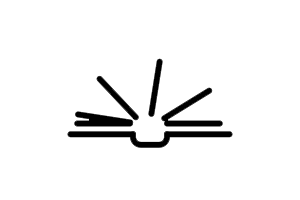
Interactive PDF Templates and Themes
Pick your PDF themes and controls for your digital publication.
These are the current Themes offered by FLIPpages. Pick the one that best suits your needs.
Standard Theme (Default)
Standard theme offers a customary set of features that can service a broad publication base. Standard is our default and considered our fully functional user interface. From search to publication download, zoom to print, the Standard theme provides our most used set of features.
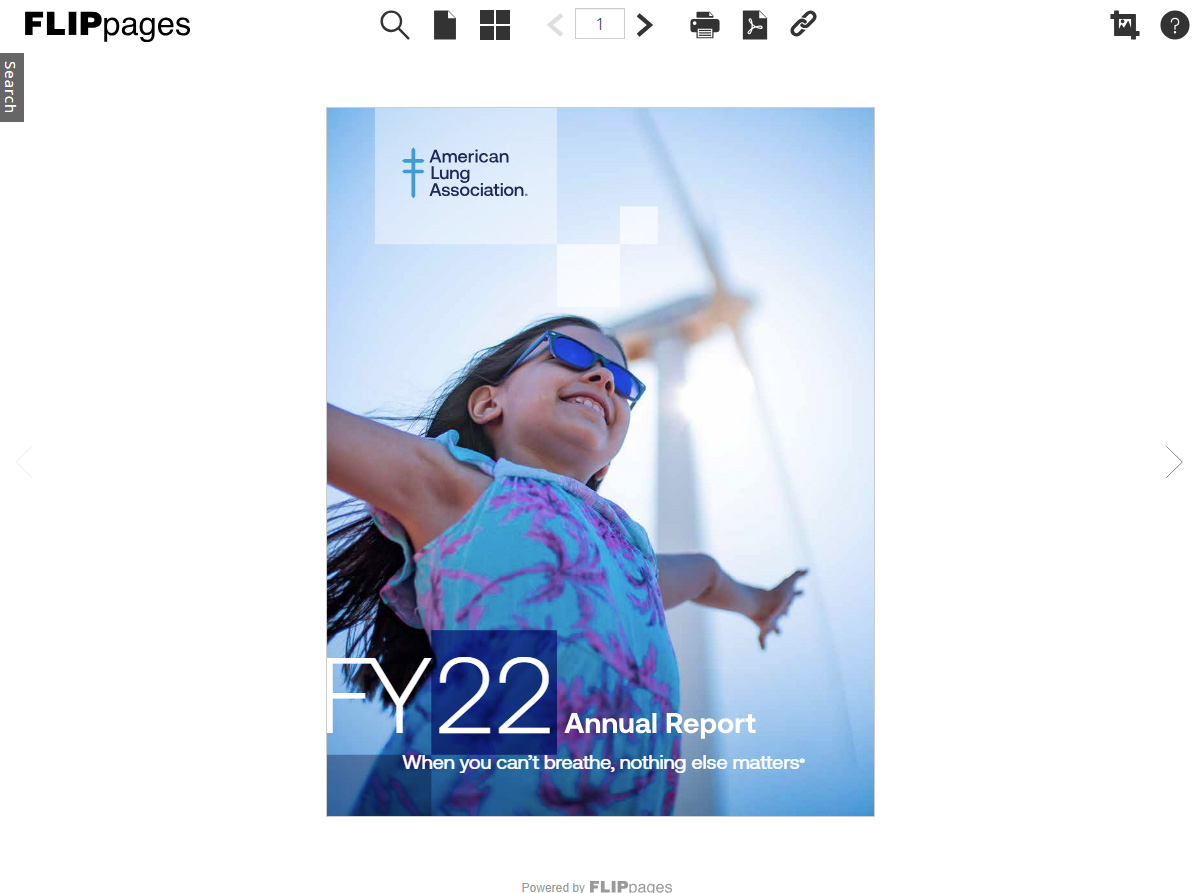
Browse Theme
Browse theme is clean and simple. The goal is to provide an optimal viewing experience without all the screen clutter. The theme focuses on navigation and page real estate. A browse bar helps you quick scan the pages while full screen mode enriches the view. Note: Search is not included in the Browse Theme.
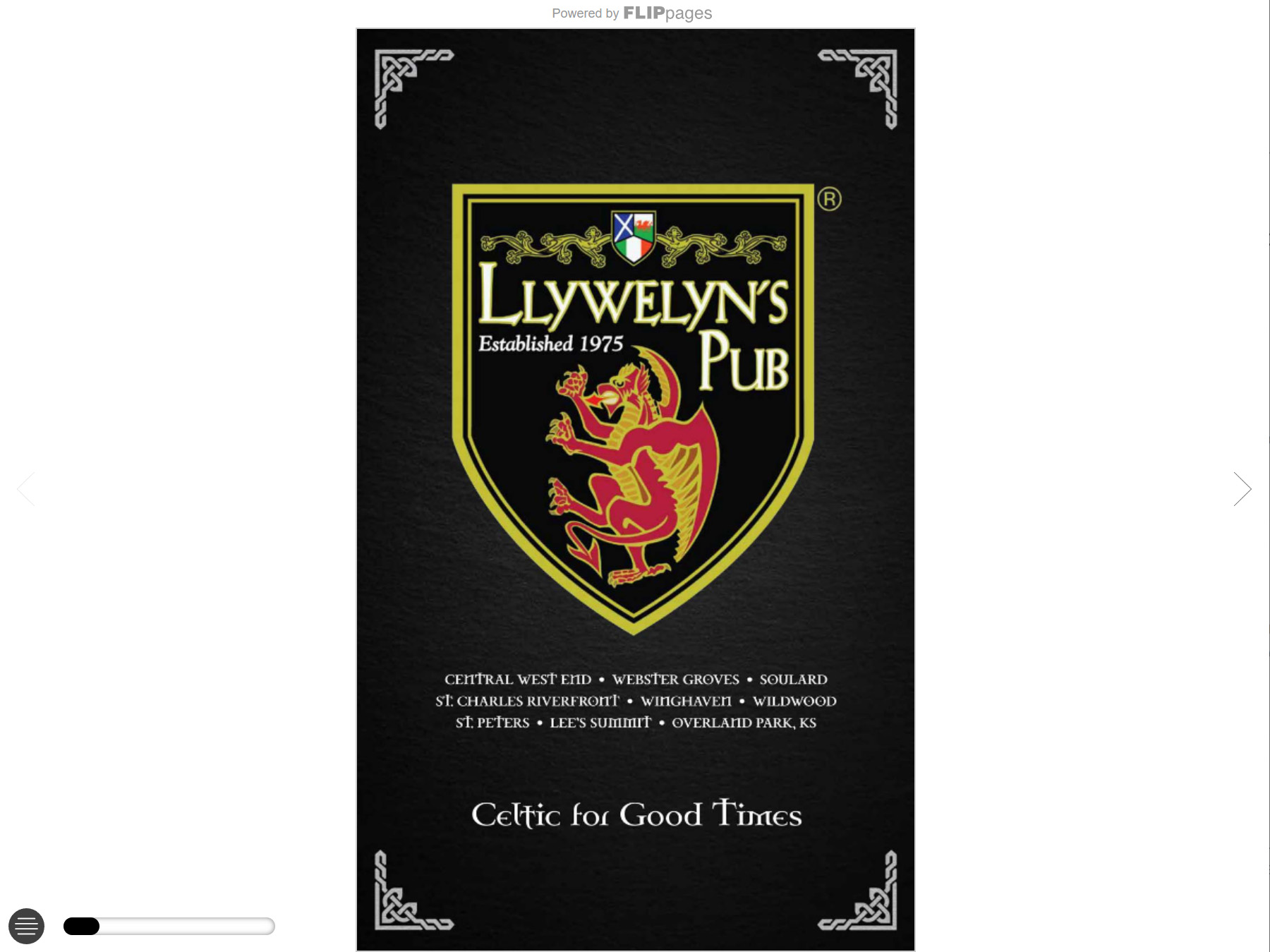
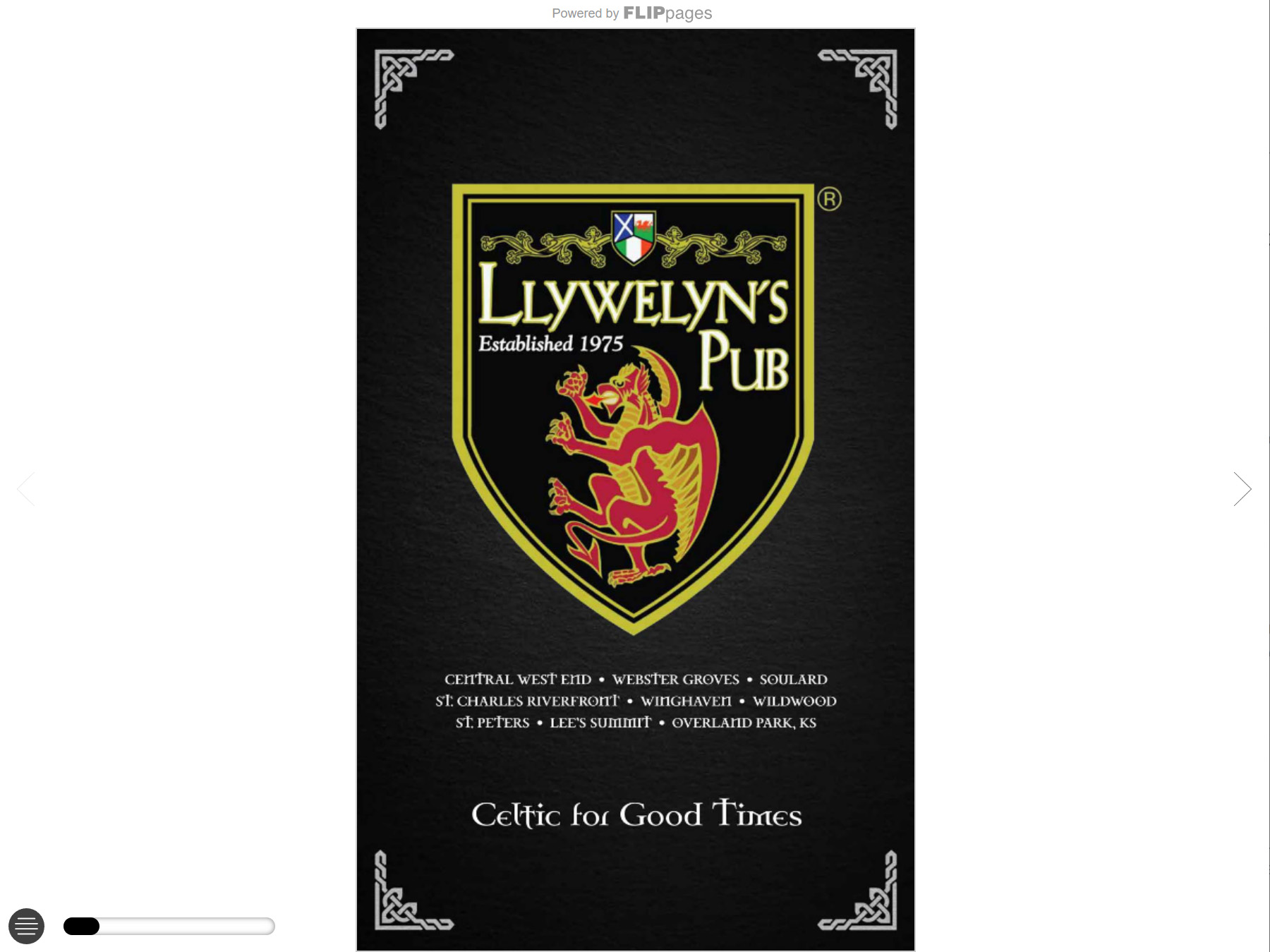
Browse Theme
Browse theme is clean and simple. The goal is to provide an optimal viewing experience without all the screen clutter. The theme focuses on navigation and page real estate. A browse bar helps you quick scan the pages while full screen mode enriches the view. Note: Search is not included in the Browse Theme.
Simple Theme
Our easiest to understand and use theme. This straighforward theme has two tabs on the left that let you search and scroll through the table of contents without changing the page. If you are aiming for a clean look then choose simple. This is especially effective for retail flyers, newsletters and magazines, and technical manuals.

View & Share Theme
View & Share theme allows your publication to be quickly viewed, searched and shared. Buttons for download to PDF, copy link, and crop are readily available. This is a great theme for brochures, sell sheets, and flyers.
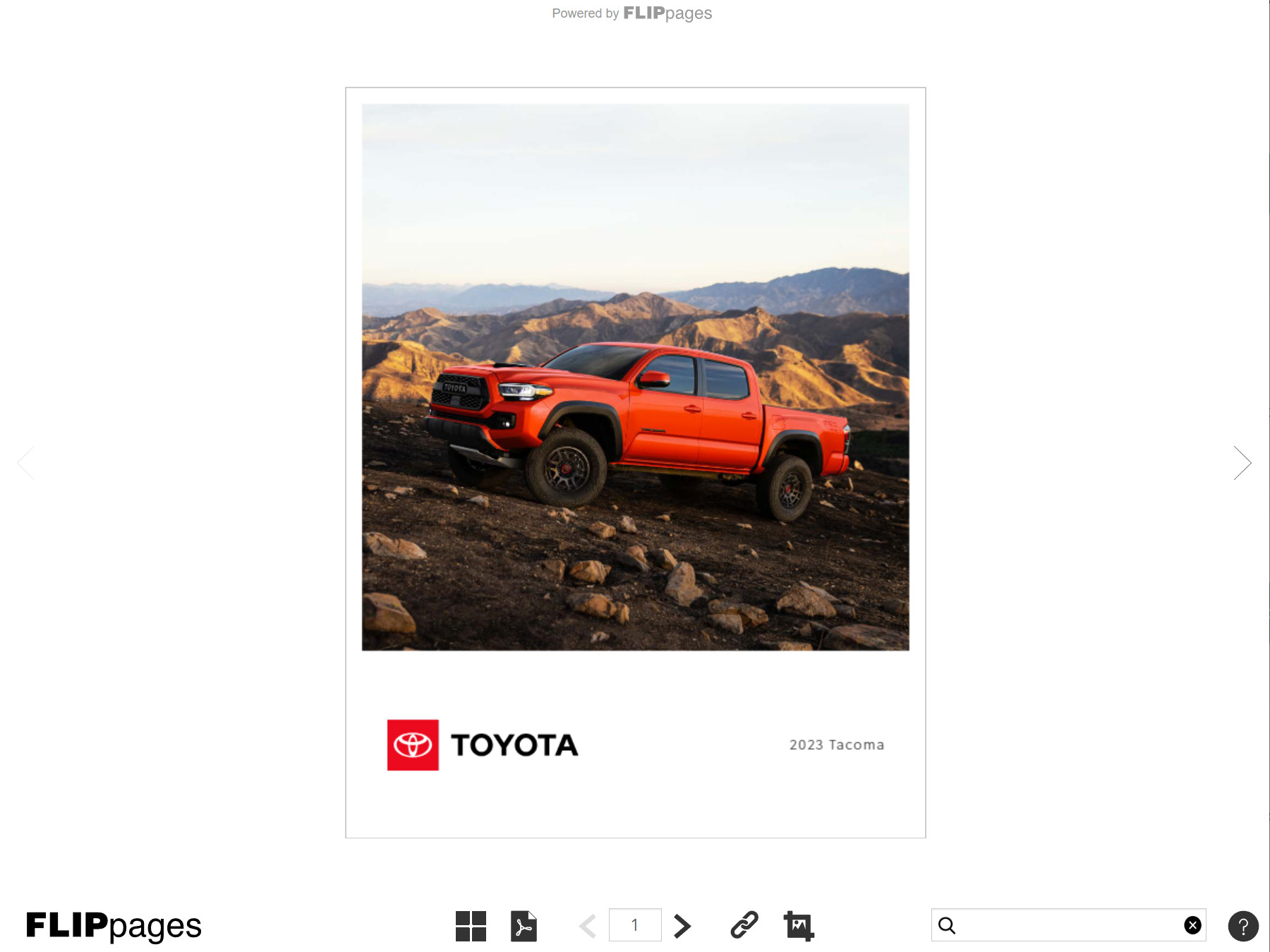
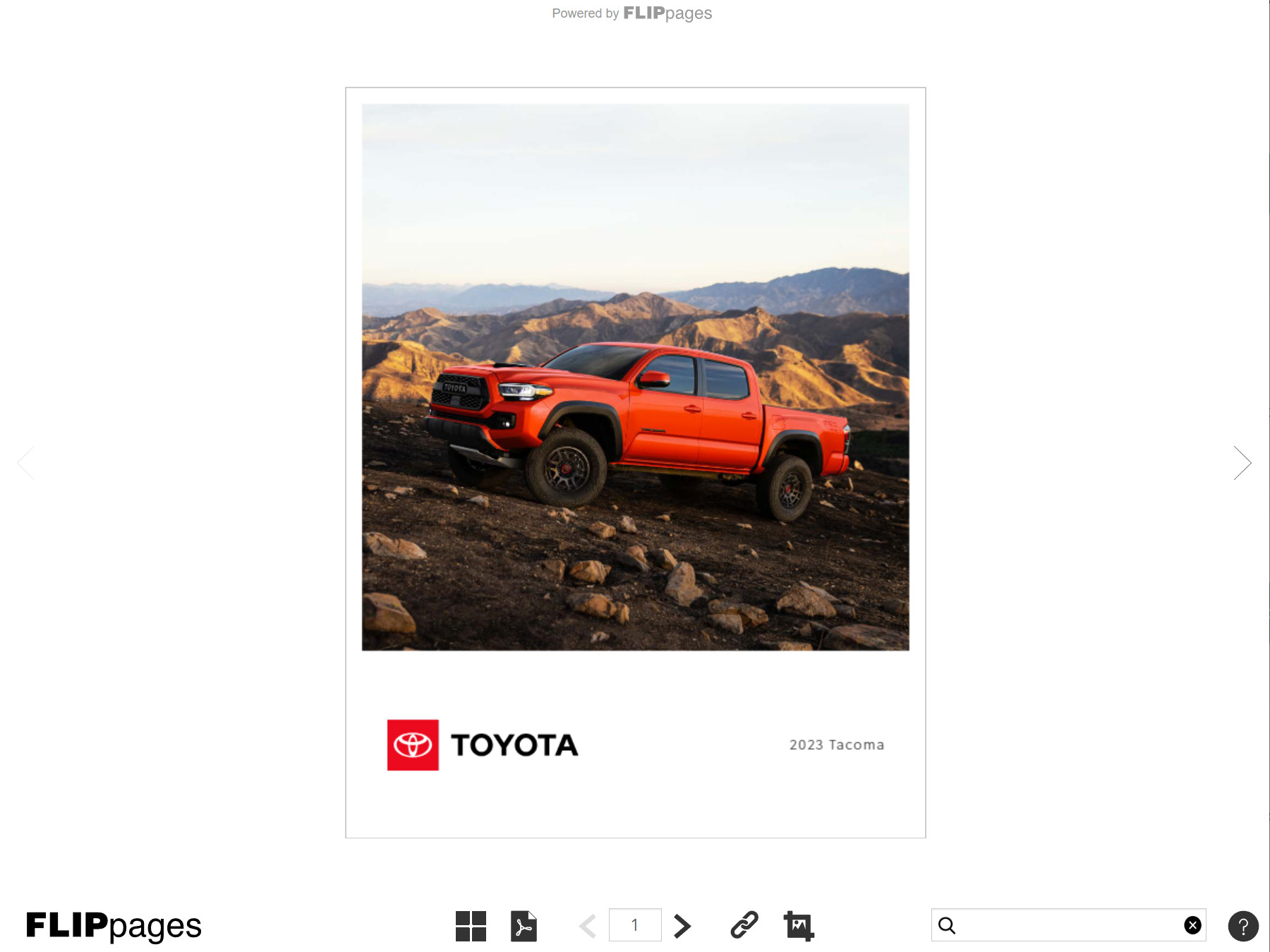
View & Share Theme
View & Share theme allows your publication to be quickly viewed, searched and shared. Buttons for download to PDF, copy link, and crop are readily available. This is a great theme for brochures, sell sheets, and flyers.
Documents Theme
Document theme is a good choice for publications whose primary focus is the text rather than images or document layout. As such, the default page display and zoom settings are tuned to provide an optimal reading experience for the user. It would be ideal for publications such as periodicals and legal documents. Especially useful for publications with columns, tables and detail.

Sign In to your Account
Enter your account details below to log in.
Forgot Password
Enter the email for your account
Forgot Password
Message Goes Here
Forgot Password
Account: user@domain.com
Create your new password
Title
Create a New Account
Enter the email for this new account
Create a New Account
Message Goes Here
Create a New Account
Account: user@domain.com
Enter the password for this new account